Introduction
This post presents the steps to install CUDA 11.4 and cuDNN v8.2 on Ubuntu 18.04.
CUDA How-to
- Install the NVIDIA GPU driver in the Ubuntu Software & Updates panel and reboot the system to allow the driver to take effect
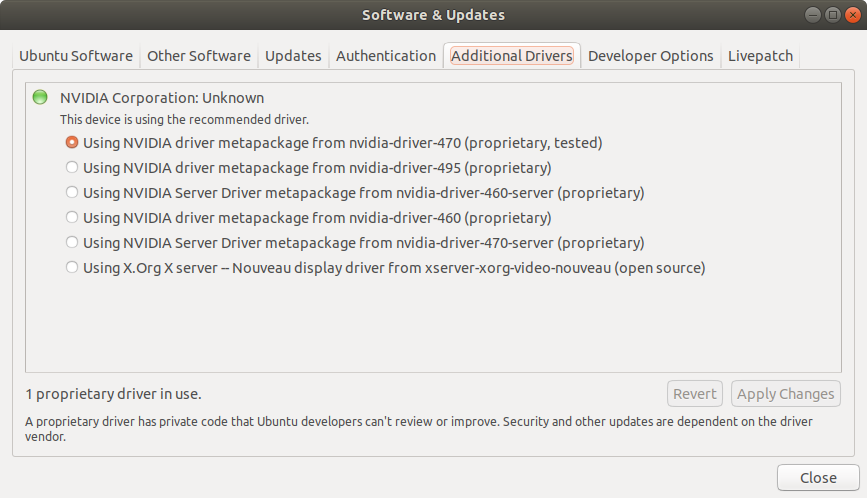
- Check if the GPU is CUDA-capable and if the system meets the CUDA requirements (e.g., Ubuntu version, gcc, kernel) following Step 1 and Step 2 in the installation guide
- Download the CUDA Toolkit from https://developer.nvidia.com/cuda-toolkit-archive and install following the instructions. Reboot the system to load the CUDA driver
- Set up the development environment
Add the following into~/.bashrcand source itexport PATH=/usr/local/cuda-11.4/bin${PATH:+:${PATH}} export LD_LIBRARY_PATH=/usr/local/cuda-11.4/lib64${LD_LIBRARY_PATH:+:${LD_LIBRARY_PATH}} - Run sample tests
cd ~/Desktop cuda-install-samples-11.4.sh . cd NVIDIA_CUDA-11.4_Samples/5_Simulations/nbody make ./nbody
Useful commands
- Check NVIDIA driver
nvidia-smi - Check CUDA info
nvcc --version
Install cuDNN
- Go to cuDNN home page and click Download cuDNN.
Log in and download the following archive:
cuDNN Library for Linux (x86_64) - Extract archive
tar -xvf cudnn-linux-x64...tgz - Install files
sudo cp cuda/include/cudnn*.h /usr/local/cuda/include sudo cp -P cuda/lib64/libcudnn* /usr/local/cuda/lib64 sudo chmod a+r /usr/local/cuda/include/cudnn*.h /usr/local/cuda/lib64/libcudnn*